How To Unlock Computer Without Password Windows 10 Command Prompt
If want to login Windows 10 without password you can disable or remove itHere will show you 9 tips to bypass password on Windows 10 in the case of still remember the old password or forgot password. If playback doesnt begin shortly try restarting your device.
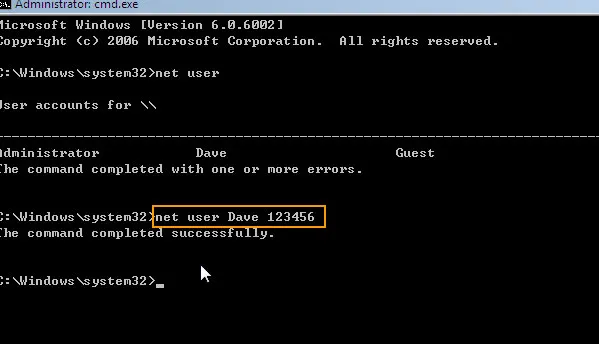
How To Reset Windows 10 Administrator Password In 5 Simple Ways
When Windows loads its files automatically select Repair your computer.

How to unlock computer without password windows 10 command prompt. Steps to hack Windows 10 password with Microsoft Account. On getting to this login page click I forgot my password This will load the Recover your account page. 1-1 Plug writable USB flash drive or CDDVD-ROM into accessible computer.
Now you can reset any other Windows 10 admin password by using the Command Prompt. 1-3 Select burning device from drop-down list and click Begin burning button. Type netplwiz and hit Enter.
Unlock Windows 10 without password Windows Password Rescuer is a professional software which can help unlock Windows password without losing data or settings. Then type netplwiz into the field and press OK. Step 1To unlock Windows 10 computer using this method go to Microsoft Account Reset Page.
Press the Windows key R to launch the Run command box. Type net in the command prompt and press the Enter key. Start Windows 10 without Password by Removing Forgotten Password.
Command Prompt can be your free Windows 10 administrator password reset tool. Press Win X key to call out menu list and then select the Command Prompt Admin. Reset Windows 10 Password Command Prompt.
There are three routes you can take. Start Windows 10 without Password Using Automatically Sign in. The Command prompt comes with every version of Windows and it can be used to bypass Windows password to get into your laptop again.
Go to windows 10 logon screen and select another administrator account to log into. Cwmic useraccount where nametest1 set PasswordRequiredfalse Updating propertys of MYPCROOTCIMV2Win32_UserAccountDomainMYPCNametest1 ERROR. Click the OK button toward the bottom of the window.
While logged into your computer pull up the Run window by pressing the Windows key R key. Windows 10 login without password bypass it with 9 tips. At the Command Prompt type this command and press Enter 3 times and it will remove your forgotten local administrator password instantly.
In this particular method we will use the Safe Mode along with Command Prompt. The default Windows administrator account has no password protection. From a normal command prompt it throws the below error.
Type net user and hit Enter it will show you all user accounts on your Windows 10 system. Type computer management on Cortana search box and click on Computer Management to open it. Follow the below steps carefully to remove Windows 10 password with Command Prompt.
Skip the Windows 10 Login Screen Using Local Group Policy Editor. In the User Accounts dialog box select the user you want to automatically log in to and uncheck the option Users must enter a user name and a password to use this computer. Inside the command prompt app type the following.
Next choose Troubleshoot then Advanced Options followed by Command Prompt. Unlock Windows 10 Admin Password with Windows Password Rescuer. Note that the WMIC command to remove password should be run run from elevated administrator command prompt.
Here we will use netplwiz to bypass Windows 10 password. Net user Dave 123456 hit Enter the admin account Dave s password will be reset to 123456 without data loss. Uncheck the box located next to Users must enter a user name and password to use this computer.
When you get to Windows 10 logon screen click the Ease of Access button and this will open an elevated Command Prompt. Startrestart your computer instantly press and hold F8 simultanenously until Advanced Boot Options appears and then choose Safe Mode from the list. You can also use the buillt-in administrator account to unlock the PC without Password.
If the default administrator account on windows 10 is enabled click on it and log into without password 2. If you have Windows 10 installed you can access Command Prompt from the advanced Startup Options. If you have enabled the built-in administrator account before you can bypass the administrator password on Windows.
Unlock PC without Password with Safe Mode. Without further ado lets check out how you can boot directly to your desktop without the hassle of entering your password on Windows 10. 1-2 Run Windows 10 Password Genius and click USB device or CDDVD.
Insert the bootable Windows 10 disc on your PC then reboot the system. Follow these simple steps. Get Into Laptop Using Command Prompt One of the best ways to open laptop without password is using Command Prompt.
Net user Administrator. Login in your Windows 10 and type netplwiz in search bar of the Start menu and select the run command with administrator in the dropdown menu. Create a Windows 10 password reset disk.
It is compatible with. This will prompt an automatically sign-in box to appear. Once its done reboot your computer without CD.
If you can get to the desktop and open the Settings app go to the Update Security group of settings and go to the Recovery tab and under Advanced Startup click Restart now.
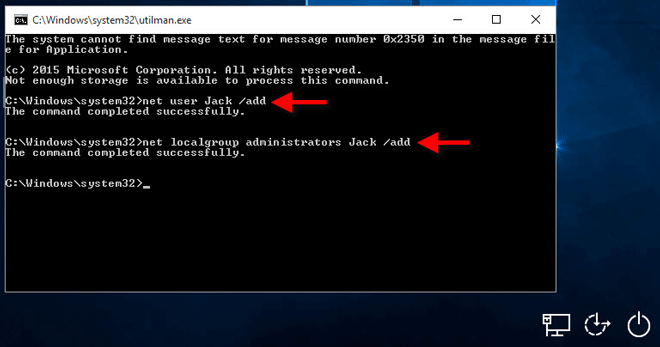
Reset Windows 10 Local Admin Password With Command Prompt

Tutorial How To Bypass Windows 10 Password In 4 Simple Ways
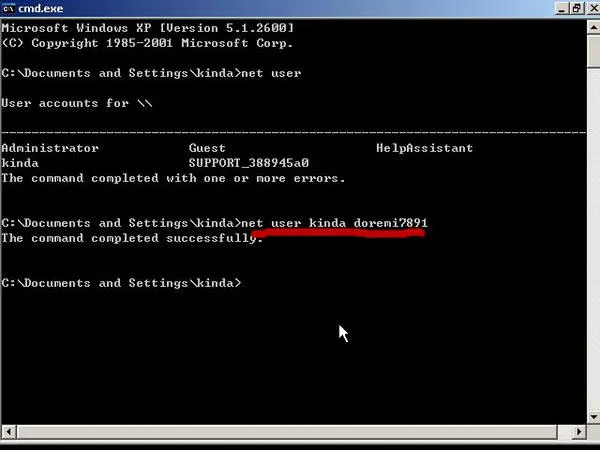
How To Unlock A Windows 10 8 1 Computer Without Password Passmoz Password Removal
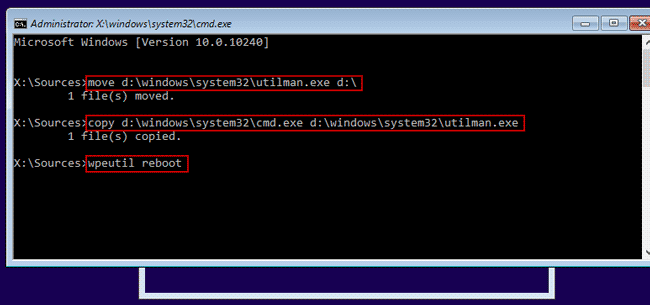
2 Ways To Create Administrator Account In Windows 10 When Cannot Sign In

6 Ways To Bypass Windows 7 8 10 Login Password Without Disk Updated
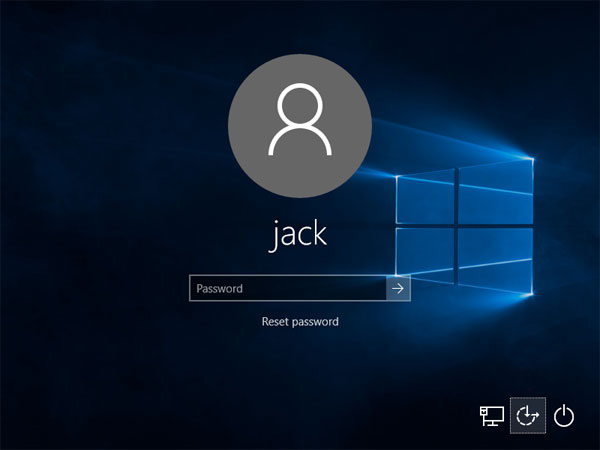
Solved Reset Windows 10 Password With Command Prompt

Reset Password Windows 10 Via Command Prompt Cmd Tutorial Youtube
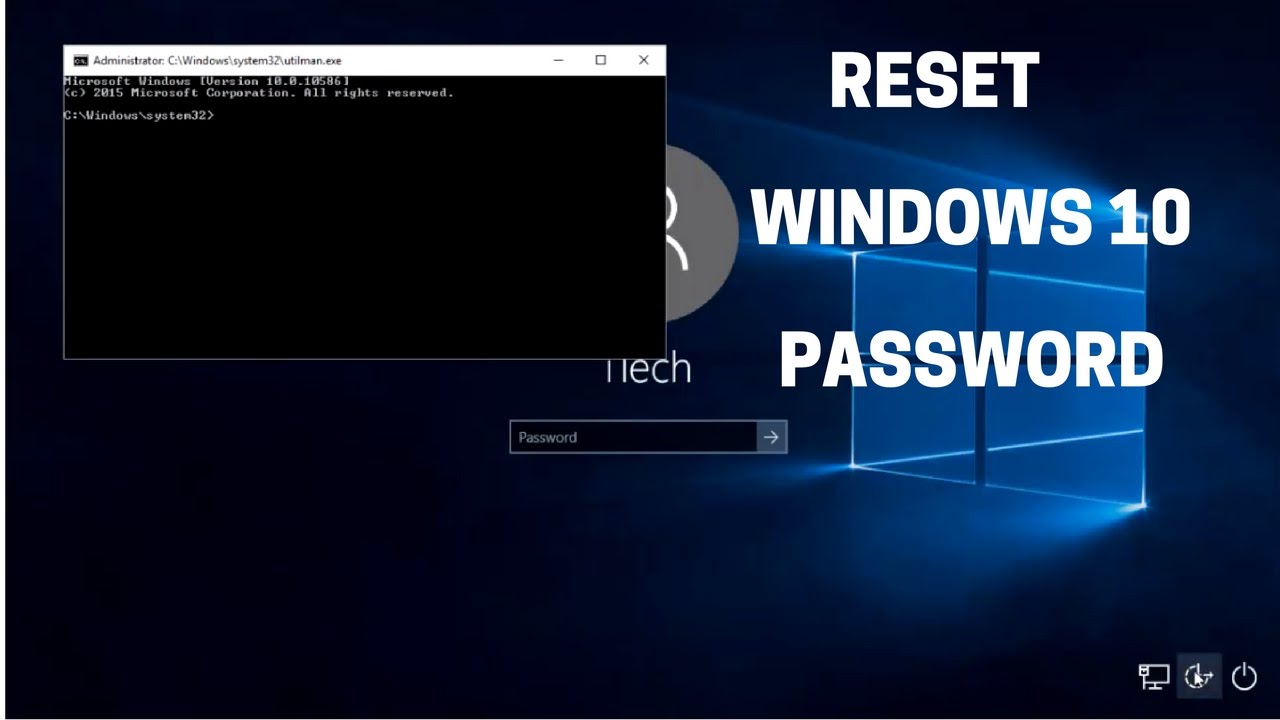
How To Reset Windows 10 Password Easily 100 Working Youtube
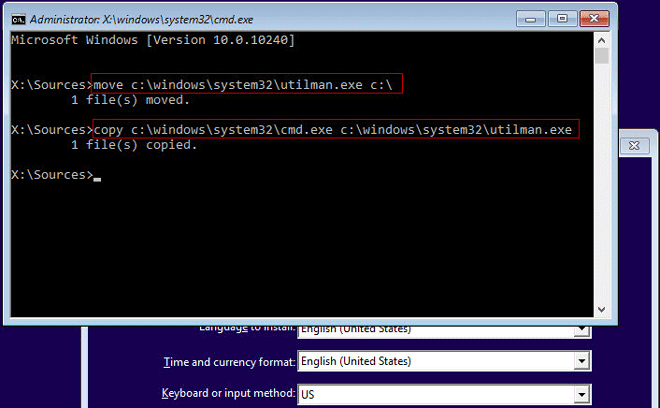
Reset Windows 10 Local Admin Password With Command Prompt
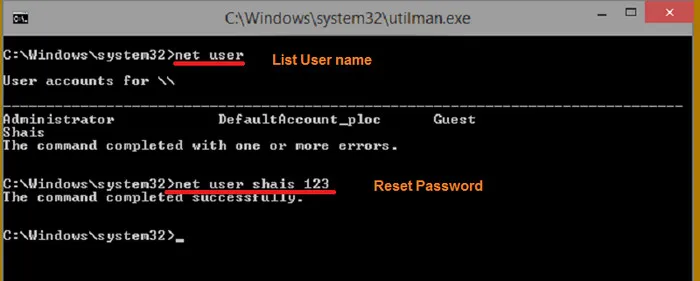
4 Ways To Unlock Windows 10 Computer Without Password Winpwd
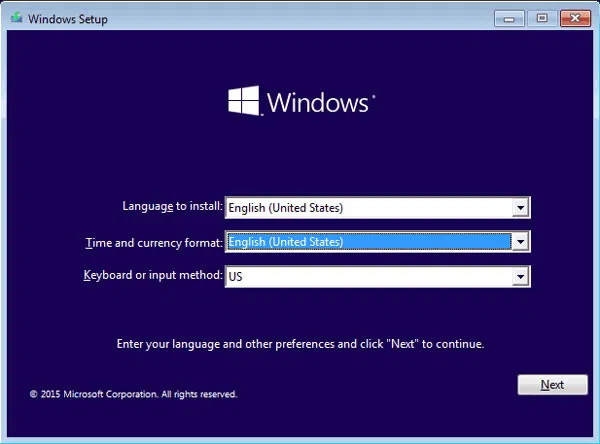
How To Reset Administrator Password Windows 10 Using Command Prompt
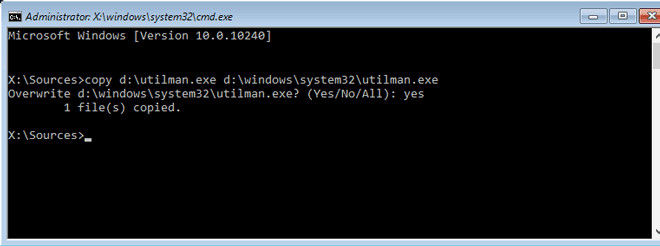
Solved Reset Windows 10 Password With Command Prompt

Reset Windows 10 Password Command Prompt Youtube
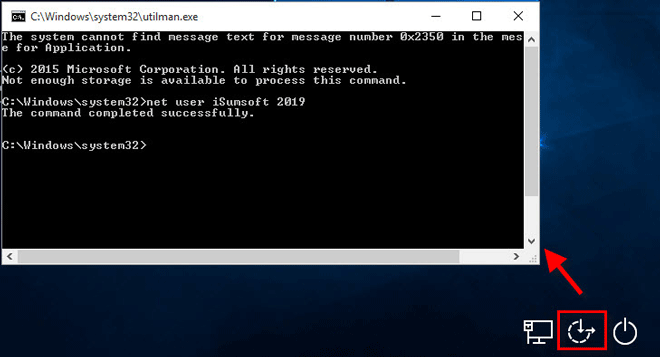
Reset Windows 10 Local Admin Password With Command Prompt
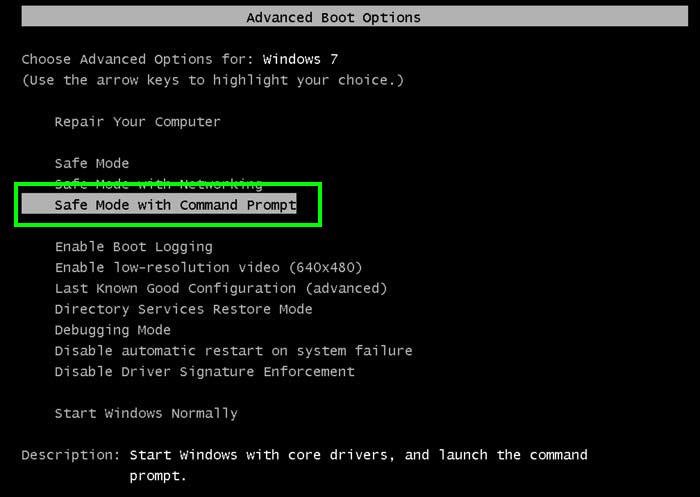
How To Hack Windows 7 Password Admin Or User Account Windows Password Reset

Reset Windows 8 Administrator Password Using Command Prompt

Reset A Windows 10 Password 4sysops

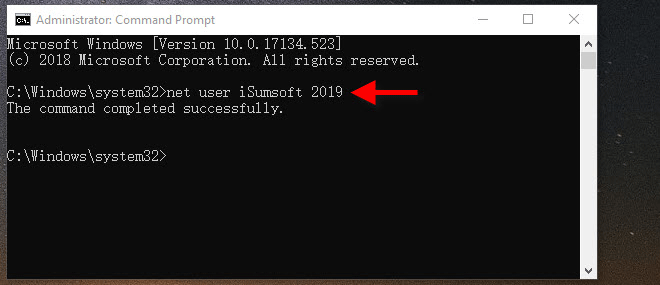
Post a Comment for "How To Unlock Computer Without Password Windows 10 Command Prompt"